Ad Blockers are causing issues
Ad Blockers are preventing the site from operating normally.
Please whitelist quiltster.com and api.quiltster.com
We’ve put together some commonly asked questions along with links to helpful resources. If your question isn’t answered here, feel free to contact us and we’ll get back to you asap!
Yes. Use of the Quilt Planner requires a subscription. See subscription options.
Quiltster provides a library of predesigned patterns that are made available to its members to color in the Quilt Planner using images of real fabric. All patterns can be viewed in the Pattern Library here.
Quiltster provides a fully stocked Fabric Stash with thousands of fabrics direct from fabric manufacturers. View the entire Fabric Stash here.
No. All patterns must be redrafted by Quiltster staff and approved by the pattern designer prior to publishing on our platform. This ensures the quality and accuracy to which our members have become accustomed.
No. Quiltster is a coloring and planning tool for pre designed quilt patterns. If you are interested in customizing your own layout, please explore the Mixer patterns in the Pattern Library. Mixer patterns are blank layouts with predesigned block options to mix and match to come up with your own layout. However, a pattern may not be designed from scratch in this program.
Yes! Members may upload fabric from their personal stash into their Quiltster account for immediate use. Click here to learn how to upload fabric.
Members enjoy the luxury of saving as many projects as they can create! These projects can be seen on your Dashboard under My Projects.
New patterns and fabric are added regularly. Check back often to see what’s new! New releases are announced on Facebook. Search the hashtag #QuiltsterNewRelease to see the latest additions to the Quilt Planner.
No. The Marketplace is open to the public. Explore at your convenience! The following areas of the website are open to the public: Marketplace, Gallery, Fabric Stash, and the Pattern Library.
All Marketplace orders are fulfilled by our Quilt Shop partners across the country. Each product is labeled with the Quilt Shop’s name in the listing and on your order summary. When each item ships, you will receive an email with the tracking number. One order may ship from multiple locations, which can also be seen on your order summary.
The Marketplace is stocked with Kits, Patterns and Fabric. Keep an eye out for new products every week!
Your order history can be found on your account page under Orders.
Your shipping address can be changed by visiting your account page then going to Shipping Addresses.
You can manage your credit card on your account page under Payment Methods.
When you purchase a pattern through the Marketplace that is downloadable, your pdf will be immediately available in your account. Visit your Account page then visit Orders. The order will have a PDF attached to it that you can download to your computer.
Monthly subscriptions are $9.99 per month. Annual subscriptions are $99.00 per year, which gives you 2 months free! All subscriptions are auto-renew, until canceled. See subscription options.
Subscriptions include access to the Quilt Planner, ability to create and save unlimited projects, get accurate yardage charts for every project, ability to upload fabric into your own account for immediate use, ability to share projects and more!
Yes! However, all subscriptions auto-renew so if you want to cancel the auto-renew feature, you must cancel your subscription PRIOR to your upcoming renewal date. You can do this on your Account page inside the app. Learn how to turn off auto-renew billing here.
Yes. Use of the Quilt Planner requires a subscription. See subscription options.
To switch to a different subscription, click Change Plan from the Account page.
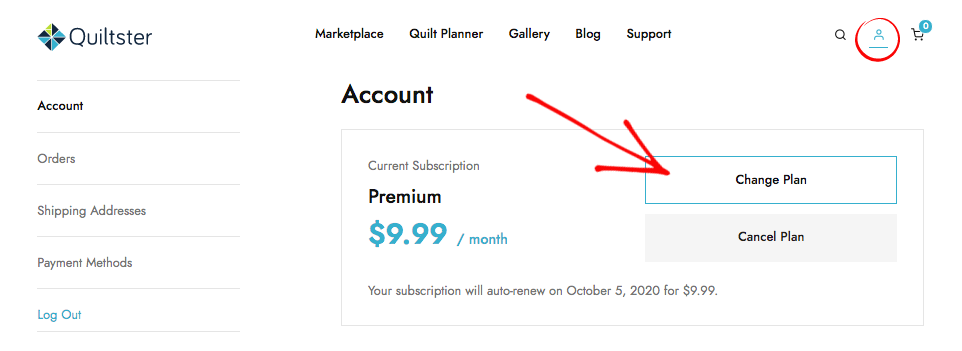
When you upgrade from a Monthly to an Annual subscription, you will first finish out the remainder of your Monthly subscription which could be anywhere from 1-30 days depending on when you change your plan. Your first Annual subscription payment will process on your upcoming Monthly renewal date. At this time your Annual subscription has begun and will auto-renew every 12 months.
When you downgrade from an Annual to a Monthly subscription, you will first finish out the remainder of your Annual subscription which could be anywhere from 1-12 months depending on when you change your plan. Your first Monthly subscription payment will process on your upcoming Annual renewal date. At this time your Monthly subscription has begun and will auto-renew every 30 days.
To cancel, click Cancel Plan from your Account page.
When you cancel, you are turning off the auto-renew payments. This means that you will finish out the existing month or year of your current subscription. Feel free to use the program for the remainder of this billing cycle. At the upcoming renewal date, your subscription will end and your account will close.
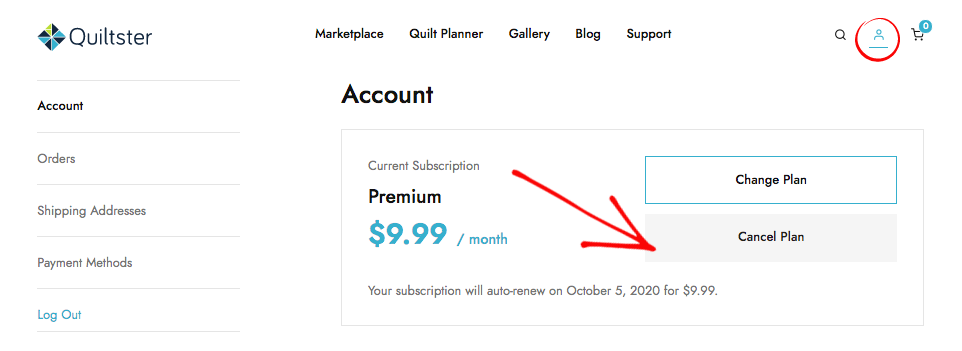
When you cancel, you are turning off the auto-renew payments. This means that you will finish out the remaining time on your monthly or yearly subscription before closing. Feel free to use the program for the remainder of this billing cycle. At the upcoming renewal date, your subscription will end and your account will close.
Yes! When you resubscribe, be sure to use the same email address and password previously used to access your account. This will reactivate your old account where your projects are stored. Learn how to resubscribe and reinstate your previous account here.
Monthly subscriptions are $9.99 per month and auto-renew every 30 days. Annual subscriptions are $99.00 per year and auto-renew every 12 months.
We accept payment via all major credit cards.
Yes. Quiltster is a web-based application which means you must be connected to the internet to use the program.
We recommend using Google Chrome when accessing Quiltster.com. Any browser will work (Safari, Firefox, Edge, etc.) but we’ve found that customers have the best experience when using Google Chrome.
Quiltster is compatible with smartphones, tablets, laptops and desktop computers.
Please keep in mind that Quiltster is powered by advanced technology to provide this service to you. Because of the technology requirements, some older devices may not work perfectly.
Each Quiltster account can only be opened on one device at a time. Make sure to log out of one device, before logging into a second device to avoid issues.
The Quilt Planner software as well as the entire website is updated regularly to provide our Members with a smooth experience. Our software is updated for several reasons including but not limited to refining outdated features, adding new features & functionality, maintaining security requirements, mobile requirements, browser requirements, fixing or removing bugs, etc. Updates and maintenance is announced in the Quiltster Support Network on Facebook. Use the search field in the group to search the hashtag #QUPD8 to see the latest update announcements.
If you are a Quilt Shop owner, and are interested in posting products for sale in the Marketplace, please fill out the seller account request form. Quiltster staff will review your request and contact you within 3 business days with possible next steps.
To sell products in the Marketplace you must first be approved as a seller. Once approved, you may choose to upgrade your consumer subscription to a seller level subscription for either $39.99/mo or $399.00 per year.
Email questions to Customer Support here. Our goal is to get answers to your questions by the end of each business day. Please allow additional time during events and holidays.
You may also pose a question to the Quiltster Support Network on Facebook where Quiltster staff, Quilt Shops and our loyal members help answer questions, provide inspiration and share projects!
Please visit our YouTube channel and check out the Quiltster 2020 playlist. We also conduct live demonstrations on Facebook several times per month. See the next event here.
Report any technical issues or bugs to customer support. To expedite the process please send a detailed explanation of the exact steps you took when you encountered the issue (what page you were on, which buttons were pushed, etc.). If you were working on a project, please include the Project ID number. Lastly, include the type of device which browser you were using. Thank you!